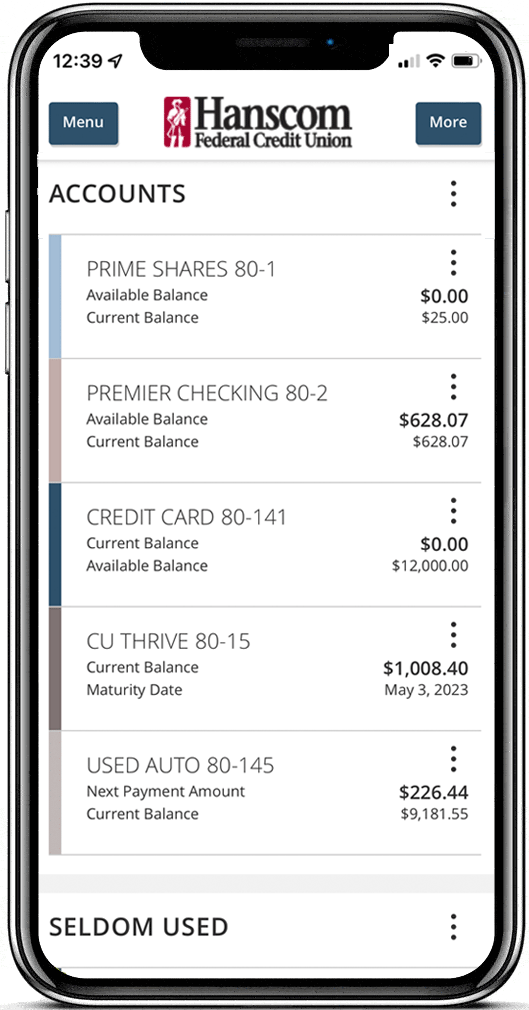Deposit Checks Online
- What is EasyDeposit?
- Make secure check deposits 24/7 from your computer or mobile device.
- No envelopes, stamps, waiting in line, or getting out of your chair.
- Best of all, you'll see your deposit posted to your account without any trips to a branch or a mailbox.
- What are the system requirements to use EasyDeposit?
Using a mobile device or tablet
The App Store (i.e. Apple)
- iOS 7 or greater
- iPhone 4 or higher
- iPod touch 4S or higher
- iPad 2, 3, 4 and iPad mini
Google Play (i.e. Android)
- Android OS 4 or greater
- No “Small Screen” support, i.e. all but “QVGA” 240wX320h
Using a computer or scanner:
Windows 7 or greater or MAC OS X 10.8 ( supported using Load or Zero-Client features only)
Browsers (current version and one version prior supported):
- Internet Explorer®
- Firefox
- Chrome (Windows only)
- Safari (MAC only)
- High-speed Internet connection
- TWAIN compliant document scanner
- How do I deposit a check using EasyDeposit Mobile?
- Log on to MOBILE Access. PLEASE NOTE: You must enroll in Online Access before you can log in to Mobile Access.
- Tap on Mobile Deposit
- Select one of the accounts from the drop-down menu
- Enter the check amount
- Endorse the back of the check:
- Write words “For mobile deposit only at Hansom FCU”
- Write Membership Number and Account Number to which the item is being deposited.
- Sign the check
- Take a picture of the front and back of the check
- Tap Submit Deposit
EasyDeposits accepted by us before 4:00 PM Eastern time on a business day will be credited the same day. Deposits accepted after 4:00 PM Eastern time or on a non-business day may be credited on the next business day. Checks may be subject to holds of 2-5 business days. Learn more about holds.
- What are the EasyDeposit limits?
EasyDeposits made be made up to the following amounts:
Limit Amount Alert Me Per Deposit $10,000 Per Day $10,000 Monthly Limit*1 $50,000 *For purposes of the "monthly" transfer limits for the EasyDeposit service, a month means the thirty (30) calendar days. - 1For purposes of the "monthly" transfer limits for the EasyDeposit service, a month means the thirty (30) calendar days. ↵
- What types of checks cannot be submitted with EasyDeposit?
The following checks can not be scanned with EasyDeposit:
- Savings Bonds
- Foreign Checks
- Checks made out to a Third Party
- Checks previously endorsed by Hanscom FCU
- Checks written from your account at another financial institution
- How long should I hold onto my check after I scan it with EasyDeposit?
After you mark the original check "scanned" or "processed", you should securely store the check for 45 days from the time you receive notice from us that the check has been accepted. - Installing Scanner Controls
You must install either an ActiveX control or Java application on your computer in order for EasyDeposit to communicate with your scanner. Administrator rights may be required to install these controls. Users of Internet Explorer for Windows may opt to use either the ActiveX control or the Java application. Users of Firefox for Windows or MAC and Safari for MAC must use the Java application. - Can I use any browser?
Internet Explorer for Windows Users
The first time you use EasyDeposit look for the Information Bar at the top of your Internet Explorer browser window and follow the instructions. You will be prompted to install an ActiveX control called EZTwainX by Dosadi. You may opt to install the Java application by clicking on "Use the Java version instead" in the middle of your browser window. More Java information below.
Firefox for Windows/MAC and Safari Users
The first time you use EasyDeposit you will be prompted to run the Java application rdcjava by Member-Data. Java 1.5.11 or higher is required to use EasyDeposit. If you do not have Java installed, you will be prompted to download the latest version of the Java software (free download: www.java.com).
More Access
Take charge of your accounts, at home or on the go. It's fast and easy. Sign up for online banking today!
- View balances and history for all your accounts.
- Transfer funds between your credit union accounts and loans instantly, or schedule transfers in advance.
- Receive email notifications of your balances, cleared checks, and maturing certificates.
- Control who has access to your financial data.
- Deposit checks online and pay bills 24/7.